You had me at hello and then you didn’t. I can’t hang up fast enough when I receive these calls. I remember when it seemed that these were limited to landlines and you’d have an actual human being on the caller side. What a lousy job that must be – trying to make a living by invading someone’s privacy. The worst is when I get calls at 8:30 or 9:00 pm. How dare they call me at this late hour?! No matter what, I always try to remember that the poor soul is trying to earn a living. I haven’t bought anything from them, but someone must, right? Why else would they persist? I politely say, “Thank you, but I am not interested,” and hang up.
My husband has a different approach. He toys with the callers much like a cat with its prey.
One day I overheard a conversation that went like this.
“Hello.”
“Mr. Zah-AIN-o?”
“This is Mr. ZAIno. Who are you?”
“My name is Simon.”
“Simon, I need to put you on hold for a minute. Can you hold?”
“Of course.”
“Okay. I’m back. Wait. I need to put you on hold again. I am so sorry, but it is crazy here today. Can you hold again? I do want to talk with you.”
“Sure.”
“Simon?”
“Yes.”
“Why do I have a feeling you are going to try to sell me something?”
“Expletive! Bleeping BLEEP, EXPLETIVE! Dial tone.”
My husband got the telemarketer to hang up on him!
As if these calls weren’t annoying enough, they have evolved over time. For years, my cell phone seemed to be off limits, but gradually, telemarketer calls began coming through. Initially, they were few and far between, and easy to spot, because they were most often 800 numbers. Then along came robocalls. In March 2018, it is estimated that there were 3.15 billion robocalls. If a live person is not on the phone, this is a robocall and is illegal unless they have received your written consent.
Robocalls have been further enhanced to include caller ID spoofing and neighborhood spoofing. You’ve undoubtedly seen these calls. My phone begins with 508-xxx. Today I received yet another call from 508-xxx-2595. Of course, my phone was upstairs so I flew across the dining room, and up the stairs. I thought – Hmmm, that looks familiar. Is this the Kelleher’s?! I answered for fear of missing them (foolish me). It was a recorded woman’s voice who cheerfully introduced herself as “Ivy calling from Eversource” and explained that I wasn’t late on any payments.
I had to ask myself, “What the heck happened to the “Do Not Call Lists (state and federal)?” THERE MUST BE SOME WAY TO STOP THIS MADNESS!
I was pushed over the edge, so I decided to go to my friend, the almighty Google, for advice.
This USA today short video is full of excellent advice to stop these calls.
Best advice:
- If you don’t recognize a number, don’t answer, let it go to voicemail.
- If you do answer, don’t press any buttons, especially if they say “Press 1 to opt out of further calls.” You will be flagged as a valid number and an easy target. Just hang up or you might get lots more scammers coming after you.
I learned that virtually all major carriers have their own apps – most are free. Check out Call Protect if you have AT&T, Verizon has Caller Name ID app, T-Mobile has Scam Block. Samsung Galaxy 7 and Google Pixel come with a built-in feature. I just installed a highly rated app, Mr. Number, because Verizon’s app had a low rating. I’ll let you know how it goes.
I hope that you find this information helpful. Please let our blog readers know if you have had any luck with solutions to cut back or end these unwanted calls. Simply comment on the post. Thank you.

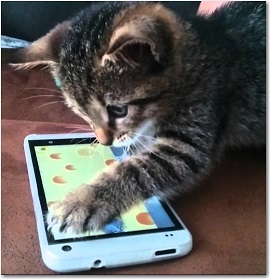


I like your husband’s approach. I’ll have to try it. Another word of caution on the robocalls. When you answer and are asked a question, never answer with “yes”. I am told that some scammers take your recorded “yes” and insert it into something they are in fact selling and now they have your approval. I am now in the habit of just responding with another question which quickly reveals I have answered a robocall. Good luck to us all. what a waste of time.
I’ve been getting very annoyed by repeated spam calls on my cell phone and did not know about the apps. Thank you for the tip, I just installed Call Protect.
Thank you!
Thanks all! I really appreciate the advice to never answer “yes”.
FYI – so far “Mr. Number” had done nothing for me. I’ll try another app.
Deb, I loved the post and thanks for the info. I tried downloading the AT&T Call Protect app to my iPhone (5c, iOS v 10.3.3) and it is not compatible with my phone. Just passing along in case anyone else has an older phone like me. I guess I need to upgrade….!
I love all of these tips. I made the decision to stop answering unknown numbers one night and was proud to decline a call from Seattle (never been there!) and received five frantic calls immediately again from Seattle! Persistent bots, who knew I was such a honeypot target?!
Turns out my pizza delivery person was from Seattle.
So, now I only decline unknown numbers when I definitely don’t have a pizza on the way!!
I love your lesson learned about declining calls when pizza is on the way! LOL!