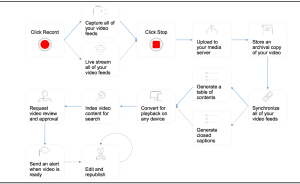Raise your hand if you have ever gone online to watch a TED Talk on some important topic, to learn how prepare a recipe for cooking, to find out how to skillfully apply cosmetics, or to find help solving a problem by engaging with a step-by-step narration that uses visual elements. You are far from alone. Videos have become an increasingly important part of teaching and learning. Many people find them to be highly effective educational tools.
I recently attended a webinar by Jim Lundy, CEO and Lead Analyst of Aragon Research where he shares the following reasons of why video drives the explosion of learning content:
- Learning rates have been shown to be up to 5x more effective than other methods
- Modules can be shorter
- Retention rate is higher
- People prefer to learn this way
In education, we say that the ideal training is the one that mimics the real scenario the user has to experience as much as possible. That is why video demos of technical walkthroughs are a great resource. I have been creating video demos for recent projects and they are popular:
- The video for how to create a job using iCIMS has gone from 39 views in June of 2016 to 230 views in January 2017. Hiring managers use it when posting their jobs for recruitment.
- The video about how to Create and Manage Goals in Oracle Fusion went from 61 views in September 2016 to 142 views in January of 2017. The video helps DFCI staff create and manage their goals for performance reviews.
But the use of video as a training tool also has its challenges, as I have learned first-hand, and by attending another helpful webinar by Ari Bixhorn, VP, Marketing & Technical Evangelism at Panopto. Here are the “Top 5 Challenges of Video Training”:
- Storage: One minute of video is equivalent to 120 megabytes. Videos take up a lot of digital space and that is why it’s a problem if you want to use a file storage system like SharePoint, because the max file size is 50 megabytes.
- File Formats: .mp4 and .mov are a shell. Videos are made of video codec and audio codec which makes it difficult to identify how to deliver (think compatibility).
- Video Delivery: If you treat a video file the same as a text file, you are going to run into not only space problems, as stated previously, but sharing buffering issues. Users employ different internet bandwidths and that could affect the video and it could become stuck in buffering. If a video takes more than two seconds to buffer, people tend to abandon it.
- Search: Unless you do a good job labeling and identifying video titles, descriptions and tags, searching for videos can be challenging if treated as a file document.
- Workflow: Video development has a lot of manual steps as illustrated here (click image to enlarge):
So, what did Bixhorn propose as a solution to these video training challenges? Using a Video Content Management System. What is that? YouTube and Vimeo are examples of Video Content Management Systems. It is a place where you can upload and share videos seamlessly. Why does it work?
VCMS are made to satisfy the requirements for managing videos. They have no storage limit (depending on the type of account you get). For example, the University of Arizona has over 3,000 hours of new video captured each week. The University of Essex has over 100,000 hours of new video.
File format is standardized by the VCMS because it applies conversion and compression to display in universal formats, reducing buffering. It is also adaptive (like videos in Netflix). They can adapt to the user bandwidth for better viewing experience. What about search? Search works well because automatic speech recognition (ASR) and optical character recognition (OCR) tools allow the search function to look inside the videos for information. Other products working to provide these ASR and OCR options for video search options) are: SABA, Cornerstone, and Office 365 Video. WebEx doesn’t have Universal streaming, ASR, or OCR.
So where are the videos I created hosted? I use the DFCI Communications Vimeo Corporate Account until we are all on Office 365 (when we can host them in Office 365 Video).
If you are interested in learning more about video for learning, check out these resources:
- Seven Reasons Why Training Videos are So Effective
- Video for Learning: An Evolution by the Association for Talent Development
- How Can I Shoot Better Video On My Smartphone? by Lifehacker
- Best practices for creating training videos by TechSmith (the ones behind SnagIt and Camtasia)
- Value of Video for Instructional Designers by eLearning Mind
For those of you looking for relevant medical applications, here are some useful studies:
- Instructional Video in e-Learning: Assessing the impact of interactive video on learning effectiveness (PDF)
- The effects of interactive video on cognitive achievement and attitude toward learning.
- Video-based feedback of oral clinical presentations reduces the anxiety of ICU medical students: a multicentre, prospective, randomized study
- Effect of an Online Video-Based Intervention to Increase HIV Testing in Men Who Have Sex with Men in Peru
- Video- or text-based e-learning when teaching clinical procedures? A randomized controlled trial
- Effect of Video-Based versus Personalized Instruction on Errors during Elastic Tubing Exercises for Musculoskeletal Pain: A Randomized Controlled Trial
- A randomized controlled pilot trial comparing the impact of access to clinical endocrinology video demonstrations with access to usual revision resources on medical student performance of clinical endocrinology skills (link)