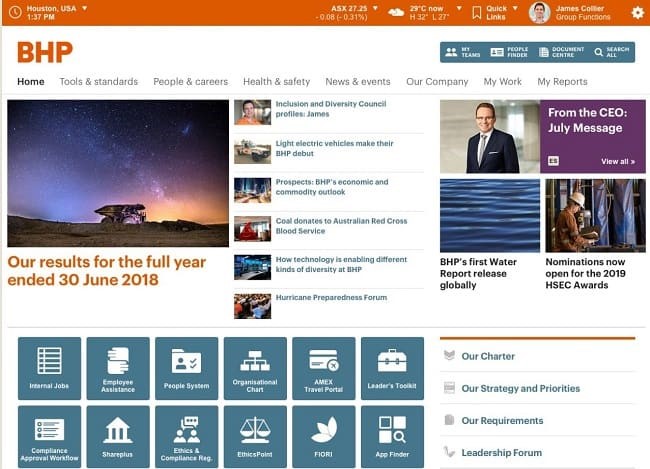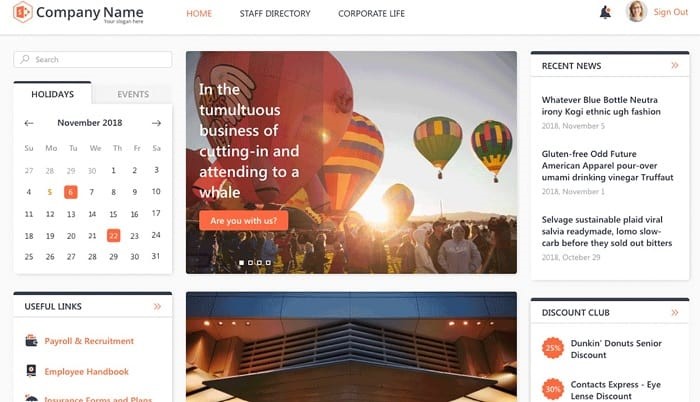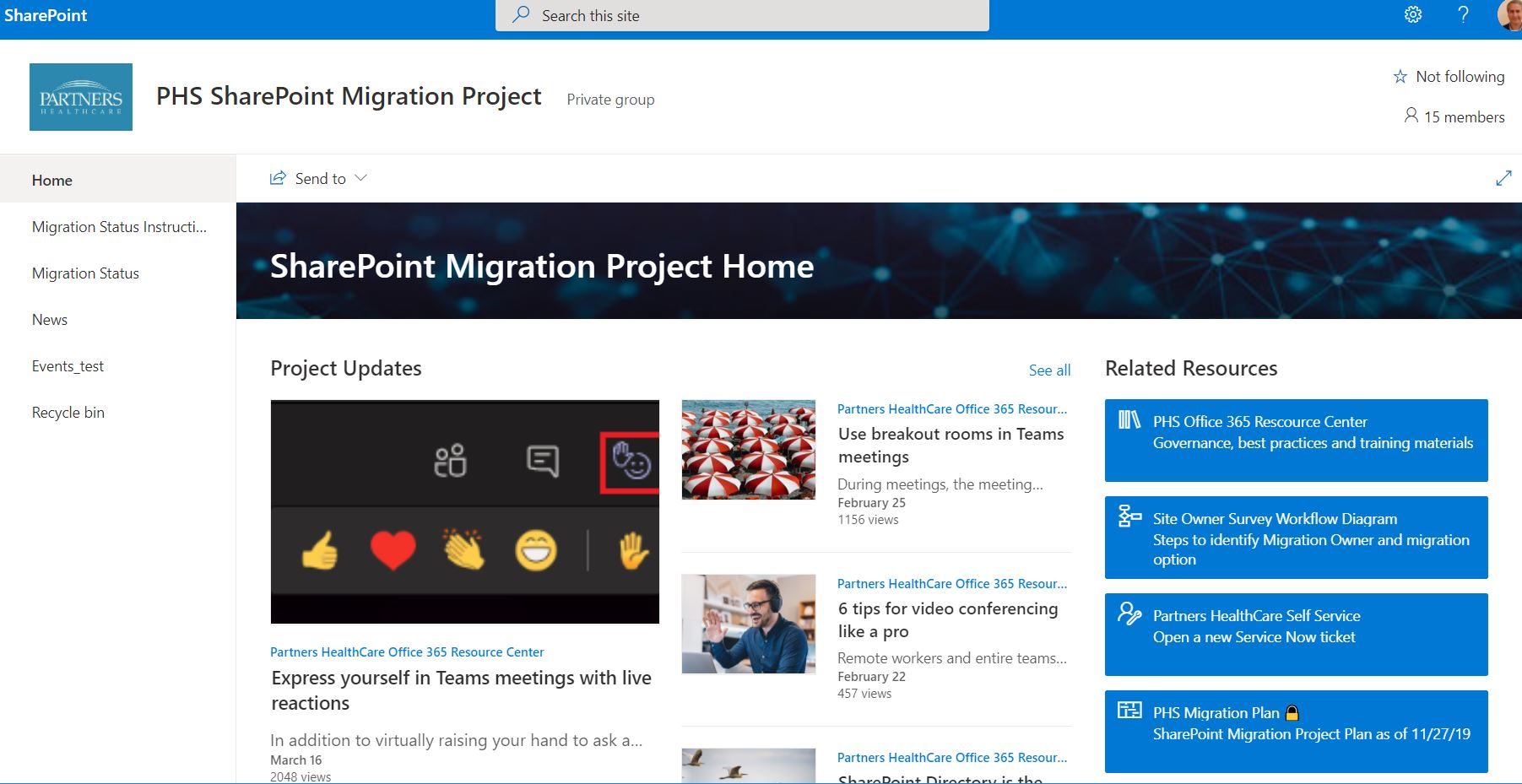I don’t often advocate my personal broad public support for a new software tool or platform, but I’m going to do just that today. Microsoft (please hold the groans) has been inundating us for years with new products, new versions, etc. that promise to enhance our productivity, communications, and general effectiveness in the workplace. I think they tried to take credit for drinking coffee at work too – but let’s categorize that one as rumor for now.
Back in 2001 Microsoft launched a new product called SharePoint, which is a document management and storage system that integrates with MS Office. Yes, it’s been around since about the turn of the century. You have probably heard about it more recently as we’re in the middle of phasing out our current document management system, Livelink, and migrating to SharePoint. As good as SharePoint is as a replacement for Livelink, for reasons I’ll leave for another day, that’s not what caught my attention. SharePoint sites as they are referred to, present much like a browser-based Windows File Explorer tool, with folders, subfolders, and the files contained within them. But there is another version of a SharePoint site available to us, called a Communications Site, that has me excited. This type of site can not only function as a file management tool, but it allows content to be organized and presented to users much like an intranet site. The opportunities to add functions to these sites and integrate with other tools right out of the box runs deep.
Some of the attributes that make SharePoint an attractive communications tool at DFCI include:
Accessible – sites can be accessed from any web browser, or the SharePoint desktop and mobile apps, utilizing your VPN connection or logging in with your DFCI credentials. Site owners can invite individuals, groups, or anyone on the network to have access to their site.
Safe/secure – our SharePoint sites sit behind the firewall, so they enjoy the same network security we rely on for all of our critical applications and communications. (Thanks InfoSec!)
Scalable with real time updates – changes can be published in real time giving site owners the ability to add or change pages and content on the fly without the need to formally request a technical resource for assistance. This allows sites to scale up or down quickly, and keep their content current.
Local files – storing documents, slide decks, videos, and other types of files within a site allows users to review that content without having to download the file or open in another window. Users can interact with most content right on the SharePoint site. Site owners can still link out to content and pages in other intranet/internet locations as well.
Ease of use – sites can look like your typical intranet page, and navigation is intuitive. When properly planned and laid out, most users should not require any training to get the most out of a Communications site. And you can “follow” or “favorite” the sites that interest you so they’re easy to find.
Search functionality – with a robust search function as a standard feature, running a search on a SharePoint site will bring back accurate results with no need for the site owner to optimize. (However, optimization tools are available for those who want to dabble.)
To compliment the attributes above, there are also dozens of tools that integrate with SharePoint. Here are just a few of the more popular:
MS Forms – site owners can set up intake forms to conduct surveys, manage requests, or simply create lists of data.
Workflows – SharePoint includes both customizable and built in workflows. For example, you can create a customized process that manages the update of your department’s policy documentation stored on SharePoint, notifying participants along with the way when it’s their turn to review a document. Other built in workflows can manage collecting things like digital signatures, feedback, or approvals from a group related to the content on a site.
Calendars – site owners can add a stand-alone calendar to organize and communicate events, milestones, etc related to the site. SharePoint can also integrate with existing calendars from Outlook and other SharePoint sites, making it easier to share important dates across groups.
Lists – there are many types of lists that site owners can use to display and/or collect information, such as contact lists, tasks, events, and comments to name a few. Data fields are customizable, and users can be given rights to add content or just view.
Need inspiration? Here are a few screenshots showcasing some examples of SharePoint sites:
Feeling inspired? To create a new SharePoint Communications Site, you will need to enter a catalog request into ServiceNow. There is plenty of instructional content online to get you started configuring your site, including on LinkedIn Learning, YouTube, and Microsoft’s SharePoint support pages. Here’s a fun video where the site creator is attempting to build a site in under 10 minutes.
The information and examples provided here are just scratching the surface of what’s possible with SharePoint. I am excited to see what site owners create over the next several months across the Institute! (And maybe borrow from their creativity.)
FYI – to launch the SharePoint app click on your start menu and start typing sharepoint. Or you can follow this link to open the IS Advisor newsletter site in a web browser: https://partnershealthcare.sharepoint.com/sites/dfcitheadvisor
Not looking to build a site but just want to see what’s out there? Once you open SharePoint, you can click on the little house icon in the upper left, and then use the search function to explore across all internal sites* – happy hunting!
*Results of any search will be restricted to sites and content that you have access to. You can contact site and content owners to request access if needed.