I was just about to give in to the almighty Microsoft and start migrating some standing meetings from Zoom to Teams to take advantage of the integration of chats, notes, documents, etc, but I’m having second thoughts after some recent updates to Zoom functionality. If you haven’t seen or used the new features, here are some of the highlights from the past few months:
Improved voiceprint tool to set up your personalized audio isolation – use this feature to create a personalized audio profile that Zoom will use to promote your voice and screen out other noise and sounds around you. Haven’t tried this yet but luckily most of my Zoom calls are done in a quiet environment.
Improve your video lighting – the new portrait lighting setting will dim your background while brightening you to make you stand out more. This feature doesn’t seem to do a lot, at least not when applied from my home office.
AI Companion meeting summary – this feature, once enabled, will be available from within a meeting that you are hosting. If you select to turn it on once you have started your meeting, Zoom will send you a meeting summary once the meeting had ended via email. Participants will be notified once you turn this on and will need to consent to its use. The summary will include a quick recap, next steps, and paragraphs broken up by topic summarizing what transpired. So far I’ve had mixed results with this tool as the AI Companion can struggle with acronyms, (we use a few of those, right?) names, clinical and technical terms, etc. But I have to say it does an OK job documenting the main topics from a meeting, giving you an outline from which to build more comprehensive and precise notes. Hopefully this technology gets better.
AI whiteboard content generation – this new AI based feature added to the whiteboard tool allows users to generate visual ideation for an improved collaborative experience. Open the whiteboard tool and click on the AI Companion icon to launch –

Type in a topic and Zoom will provide you with options to generate a series of stickie notes, table, text, mindmap, or flowchart that will be refinable and editable.
My examples below show the flowchart and mindmap created for “software testing scripts.”
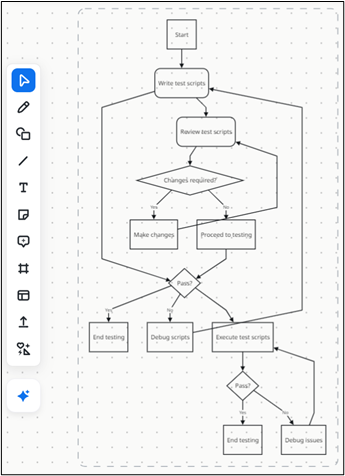

There are too many options and features to promote collaboration to list here. I suggest you explore for yourself.
Multi-speaker video layout – attendees with their video on will have their videos highlighted and enlarged over others when they are speaking, while still providing a view of other participants in a gallery view below.

All screens mode – hosts can request all participants share their screens at the same time in this mode which will present the host with a scrollable side by side view of participant video and their desktop share. The host can also share this comprehensive view with all participants if they choose. Have not tried this feature – have to think it’s going to severely impact bandwidth.
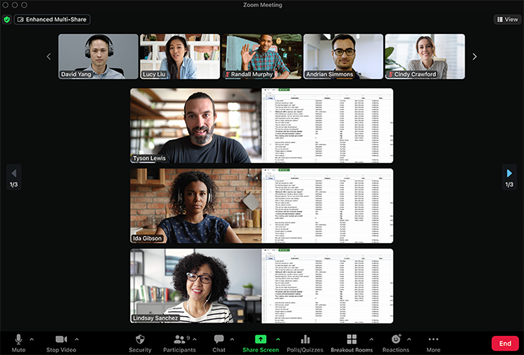
New meeting wallpapers – I know, we’re all kind of ‘been there done that’ with custom backgrounds but this new feature allows the meeting host to apply these to all attendees. I haven’t tried it yet.
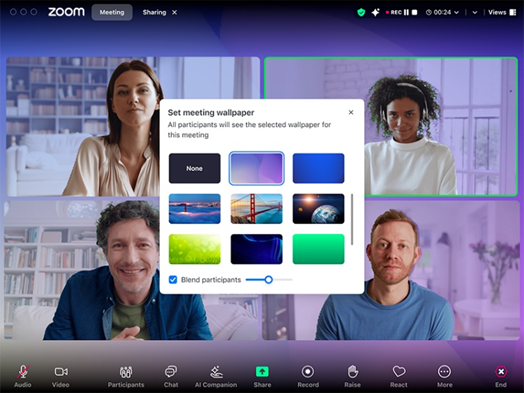
They have also updated icons and added other UI changes including the ability to customize in meeting toolbars by dragging and dropping icons.
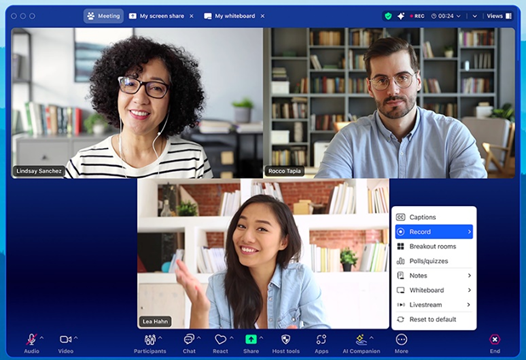
Again, these are just a few of the new or enhanced features in Zoom Workplace (the new app name) that I found interesting from the past few months – there are plenty more to explore. Go to the Zoom support page for the full listing here. Now it’s Teams turn to counter all of these new additions! Although I see there is a Zoom app that integrates into Teams…..best of both worlds maybe?

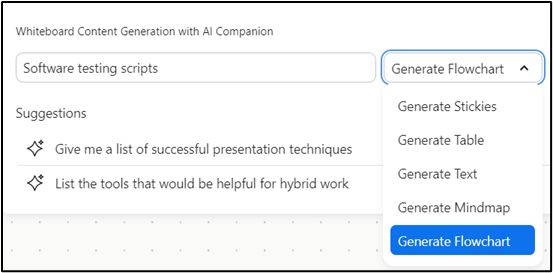
Lots to explore here. Thanks for highlighting this and providing examples.
For me the biggest angst is that Teams does have a meeting summary tool but it is disabled by admin. So not sure if it’s really ok to use in Zoom?
Maybe we just need an effort to lobby to enable the feature in Teams
I like the everyone-the -same back drop tool – could be useful for the Symposium!
All screen mode might be good for DPU, but I will need a bigger monitor!
I hate the Microsoft Whiteboard – but have also never had a real need to use it. (Have used 3rd party options for WBS work)
Will give the Zoom option a tryout – Thanks!
Mark has approved the AI Zoom tool for meeting summaries.